Clover Kiosk
Client Self-Ordering for Restaurant
- Boost efficiency Free up your staff to focus on value-added tasks rather than taking orders.
- Improve customer experience Let customers browse menus at their own pace and customize their orders the way they want.
- Grow your average ticket size Increase restaurant revenue by promoting cross-selling and upselling options on the ordering kiosk.

One Stop Station for Clients
- Step-by-step instructions Guided set up walks through each step from checking for images to tipping and printer set up.
- Syncs with your POS Connects to and pulls your menu directly from your Clover POS system—keeping your items and pricing in sync.
- Orders in their place Orders show on your Kitchen Display System or print to your kitchen printer just as if they were placed at your counter.
Full‑featured tools built for small business
- Inventory at your fingertips Keep your inventory organized and accessible with categories, labels, modifiers and variants that you control.
- Sales info in real time Monitor transactions as they happen with info like hourly sales and top-selling items or refund and discount volume.
- Take payments away from the counter Accept card-not-present payments with Virtual Terminal or request payment by invoice, and set up recurring payments for repeat business.
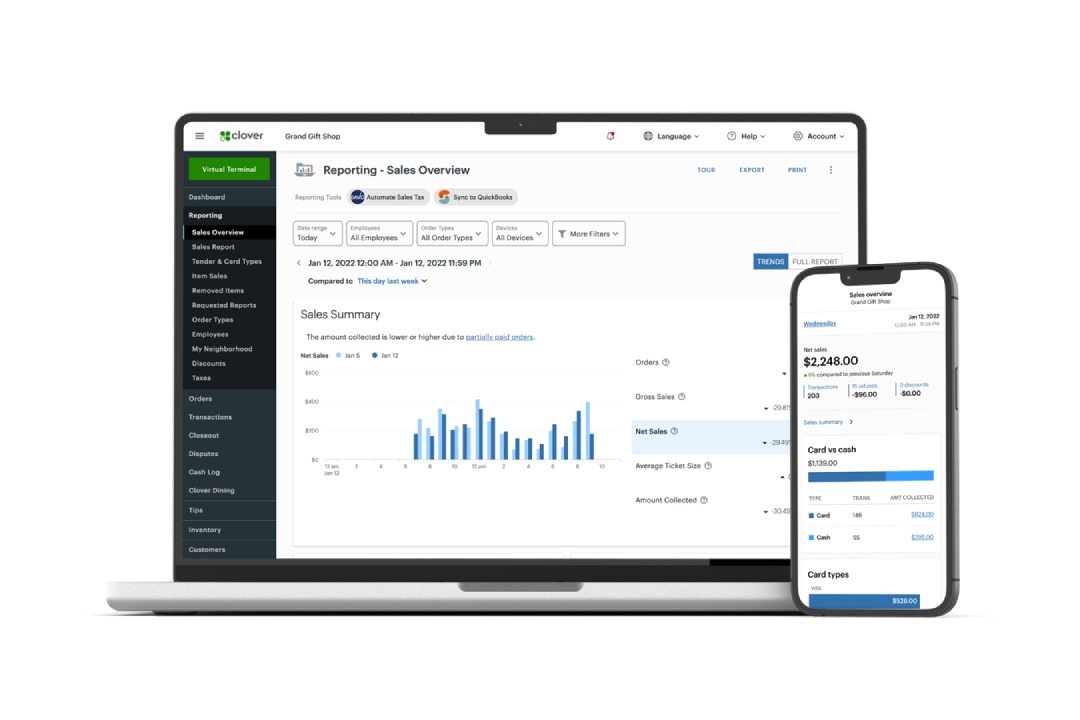

Product details
- Payments: Accepts contactless, chip, swipe, and debit PIN payments
- Screens: 24″ order touch screen and 8″ payment touch screen
- Receipt printer: Built-in thermal dot receipt printer
- Security: Clover Security end-to-end encryption
- Connectivity: Wi-Fi, ethernet, and LTE connectivity
- Mount: Optional wall mount accessory and supports 100mm VESA mounts
For More Information, Call us Today at (305) 407-1100.
